
If you’ve generated AI content before, you know it can sometimes be tricky to get the text or images exactly right. Perhaps the tone is off, the audience is wrong, or the illustration style doesn’t match what you’re going for.
Or maybe, your AI tool is lacking the right context. Context is really important. If you look across any generative AI tool; whether it is text, images, or video – that's where it struggles.
Any result you generate from AI comes from your prompt, or the series of text instructions you feed AI. The quality and structure of your prompt will influence the accuracy of the AI’s response. Based on your input and context, AI then uses natural language processing and machine learning algorithms to analyze your input and craft a response.
Why is prompting important in AI?
Prompting is a skill, one that requires knowledge of the AI tool and what it does. To effectively use any AI, you have to know how to prompt it effectively and give enough context to allow it to finish the task. An effectively written prompt delivers relevant responses, ultimately saving you time and frustration.
One of the most common mistakes in prompting AI is being too vague or ambiguous, which often leads to off-target responses. To help avoid this, we’ve developed an anatomy for good AI prompts to help deliver better results from our AI assistant.
Anatomy of a great AI prompt
Beautiful.ai’s assistant creates presentations, smart slides, and slide text. Whether you need an entire pitch deck, a single quote slide, or suggestions for text on an about us slide, our generative AI features can help you fill in the blanks.
To craft a prompt that delivers the presentation of your dreams, you need a description, direction, and details.
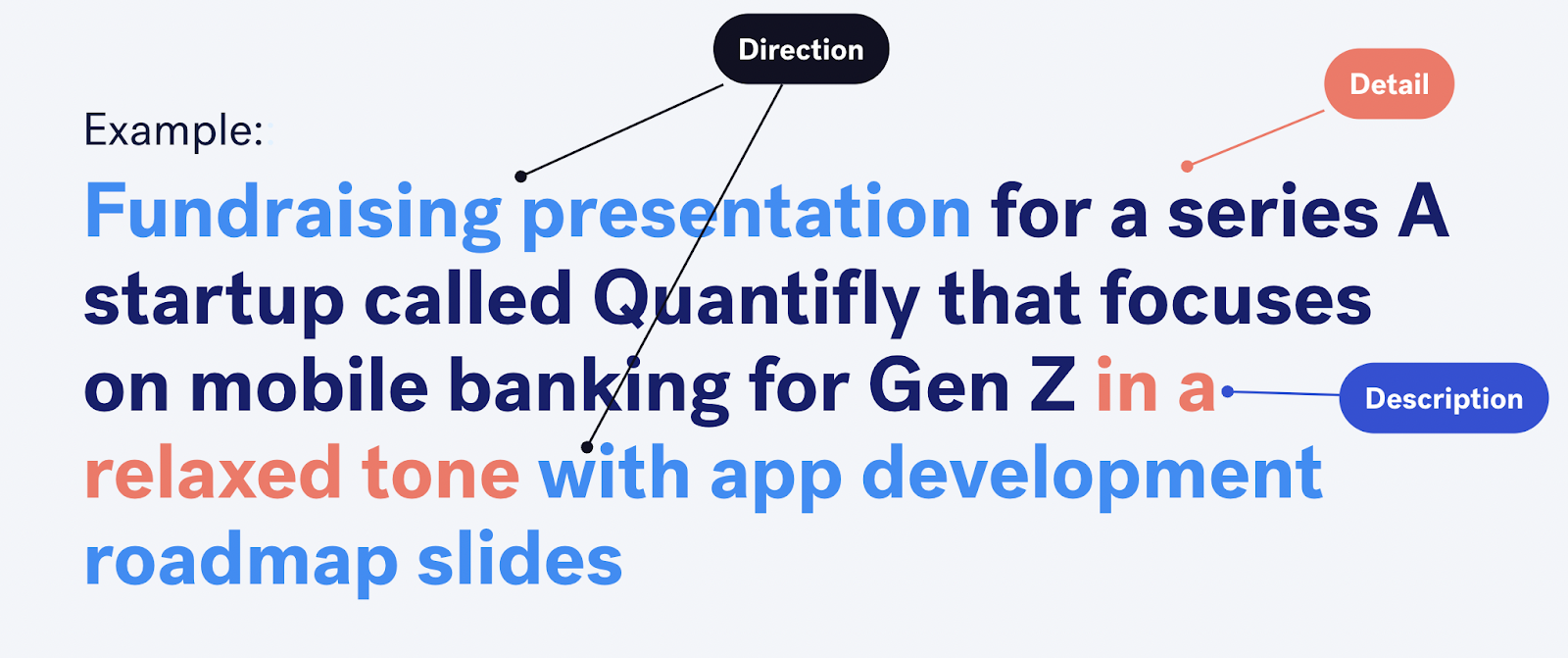
1. Details
Prompting our AI with specifics such as your company’s name, search parameters, and intended audience will help it understand everything you need. Details help us customize answers that uniquely fit your brand and purpose.
Text and slide choice will change depending on the audience. Ask yourself, is this deck for a customer, an investor, a professor, or just for fun? Be sure to include company names as well, our text generator is skilled at weaving in your business and product names in a natural way.
Remember to include only the most relevant details, as AI doesn't appreciate riddles and treasure hunts. The clearer the instruction, the better. So be detailed, but concise.
2. Directions
Determine the type of slides required to accomplish your goals and the nature of the presentation you intend to deliver. What type of slides do you need? What kind of presentation are you making? Within Beautiful.ai, there are many designs we can shuffle through and analyze, but it helps when you specify what you need.
To prompt our assistant with clear, specific directions, we recommend looking at our library of templates and smart slides to see what you want to include in your query.
When you input a specific prompt, our AI features start to fill in the blanks. For example, a prompt like: “A report on the TV show Game of Thrones with season summaries and streaming metrics” will create slides based on what our machine learning can find on Game of Thrones via internet search engines.
Pro Tip: Beautiful.ai’s AI Writing Assistant is also a valuable tool when creating and editing a deck. You can direct the assistant to make your text block shorter, longer, rewrite it completely, use active voice, or change the tone. Expand on your ideas with a single click.
3. Descriptions
Use descriptive adjectives to set the tone of your slides and copy. Words like upbeat, playful, professional, and friendly are super helpful in creating a starting point you can launch off of and further instruct our assistant.
You can also get more specific. Go in-depth with descriptions to identify who your audience is. Examples of this would be; “Make this easy for a 12-year-old to understand,” or “The person reading this has a Master’s in finance.”
Create presentations easily using AI
Besides prompts, there’s one more ingredient to getting better AI results - context. Context is the compass that guides artificial intelligence through raw information – with Beautiful.ai, some of that context is simply: making an engaging, beautiful presentation.
But presentations are nuanced. They have different purposes and subject matters. They belong to various teams and campaigns. We wouldn’t be here if presentations were a one-size-fits-all kind of deal.
Any information you add to your slides in Beautiful.ai provides our tool with new context. Context unlocks a world of new opportunities and is a fundamental component to slide-making that showcases our AI’s effectiveness and reliability.
Here are some of the ways Beautiful.ai is unique in the way it handles context in and out of the slides:
Beautiful.ai generates new text based on the context of your slides
Once you’ve crafted a slide, you might be interested in adding more information or including a new section to elaborate on the point you’ve made.
Instead of starting a prompt from scratch, our assistant reads and understands your slide’s text to establish context. These are the parameters for what you’re looking to add.
This cuts your prompting effort in half since you no longer need to describe tone, audience, purpose, or anything else.
Don’t just create, collaborate with your AI
Before, our generative AI writing assistant delivered one result. Today, it’s more iterative, makes suggestions, and allows you to tweak your prompt. This makes it easier to collaborate with our AI, something we wanted to implement to improve user experience.
Instantly create slides out of documents
We are constantly working to improve our AI to expand use cases and make presentation design easy and accessible to everyone. Another new feature allows you to convert lengthy documents, such as transcripts, e-books, research papers, or website URLs, into easily digestible slides. With AI that designs for you, you can give polished visual presentations (created in minutes!) for every boring or lengthy document.
All of that happens thanks to context. Create your own Beautiful.ai presentation today.


