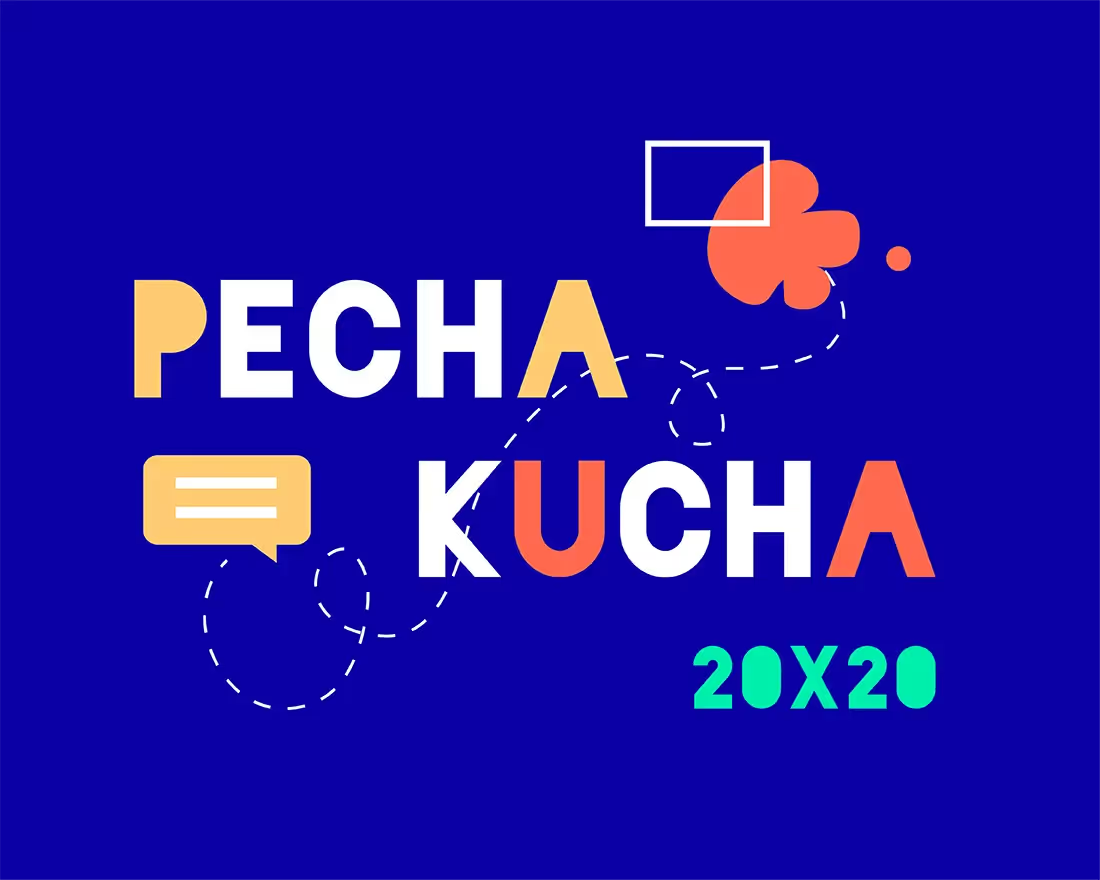It’s officially Q4 which means companies are simultaneously juggling the busiest season at work and the holiday season at home. But projects don’t stop with the hustle and bustle. In fact, teams are probably facing an onset of more projects than normal as businesses pull out all of the stops to hit end-of-year goals.
Presentations can be a powerful tool in helping teams align on initiatives, processes, deadlines, and expectations. More specifically, project managers can leverage presentations as they juggle an influx of new projects and are tasked with prioritizing deliverables for their team.
In this blog we’re sharing tips for more effective project management in Beautiful.ai.
Start with a presentation template
Project managers oversee multiple projects from ideation to completion, which requires them to stay organized to keep things moving forward. A thoughtful project management presentation can help partners and collaborators align on project details to ensure all deadlines and expectations are met. Beautiful.ai has a fully customizable presentation template to help make project planning and management more successful.
Managers can use Beautiful.ai’s project management presentation template to share additional resources with key stakeholders, act as a point of reference for project milestones and deliverables, or answer any questions regarding a cross-departmental project.
If the project management presentation doesn't quite get you what you need, we have an entire library of pre-built presentation templates to help with project planning, communication, and execution.
4 Tips for more efficient project management in Beautiful.ai
Keep these tips in mind when managing presentation projects in Beautiful.ai for more seamless collaboration and a more efficient design process.
Divide and conquer
To collaborate more seamlessly, effective communication is key. In Beautiful.ai, teams can assign tasks— or slides— to collaborators so there’s no confusion as to who is responsible for what. By tagging your colleague on specific slides you can easily delegate tasks so that you can work in tandem on the same project. Each stakeholder can input the content exclusive to their involvement or role so that you’re not going back and forth between colleagues trying to track down the most relevant information. Not only does this make things more time-efficient, but it improves the accuracy of the deck.
Pro tip: make sure all contributors added to the deck are editors!
Utilize tagging and comments to provide real-time feedback
Project managers have their hands in many different things on any given day, so being able to provide feedback and communicate in real-time can help avoid any bottlenecks. When a team finishes a slide in the presentation deck they can be waiting for days for feedback from upper management, going back and forth on lengthy email chains with suggestions and revision requests. Especially in a hybrid work environment where teams are remote, being able to sync up and get sign off in real-time, right from your browser, is a game changer.
The collaboration features in Beautiful.ai unlock the ability to tag people and leave comments on each slide. Members are notified anytime they are mentioned in a comment, making communication within the deck more seamless. This allows collaborators to leave questions, or feedback, directly on the slide so that edits can be made quickly to get the presentation out the door faster.
Leverage the audit log
As a project manager you oversee the processes, but you need to keep tabs on the people within the project, too. Is each member of the team pulling their weight in the presentation? The audit log feature in Beautiful.ai helps managers track who is signing in, viewing and editing the presentation, and when they’re doing it. This level of visibility allows project managers to hold their team accountable, follow deadlines, and encourage more engagement throughout the entire process.
Share your work
You and your team build this beautiful (see what we did there?) deck, now what?
A project manager will likely need to be able to share the presentation with other stakeholders or external partners. Instead of attaching a presentation deck to an email chain where the attachment may get lost, managers can pull a shareable link from Beautiful.ai. And because the product lives in the cloud, the link will always open the most updated version of the deck, everytime. If you’re sharing proprietary information, you can protect the deck with a password or a link that expires after a certain date.
For bigger projects, you can export your Beautiful.ai presentation as a PowerPoint, or get an embed code to use it on a blog or company webpage.
Regardless of how you decide to share it, this helps project managers wrap up the presentation and get the necessary eyes on the deck.
For more tips on successfully managing projects and end-of-year initiatives, check out our Q4 Kit.

.avif)
.avif)